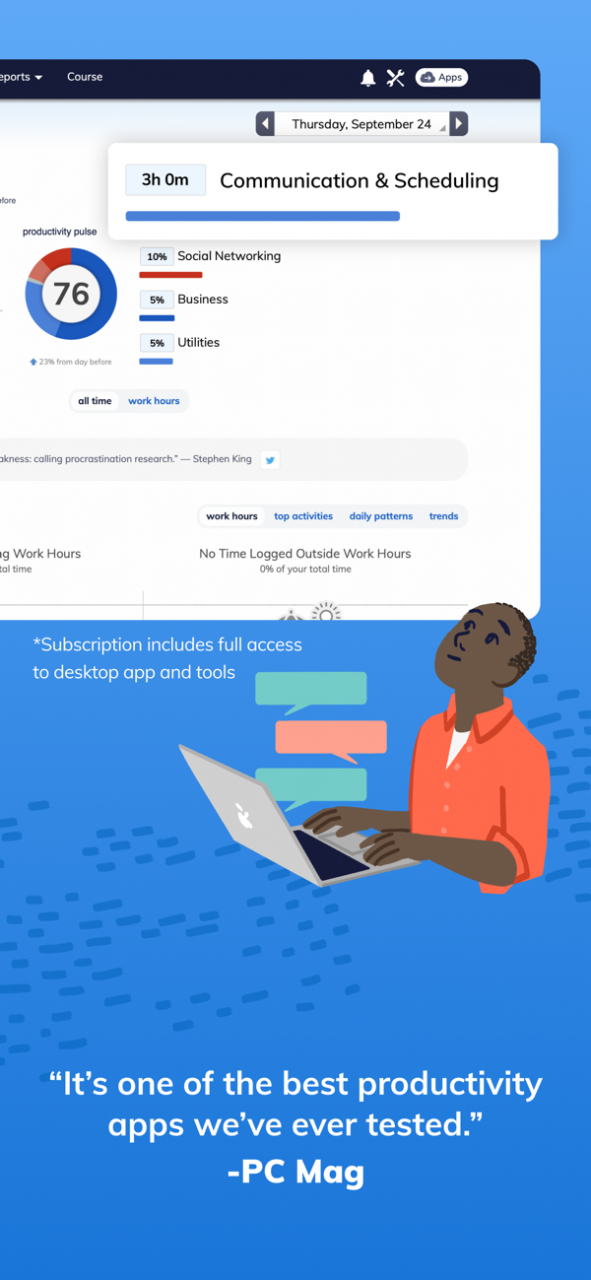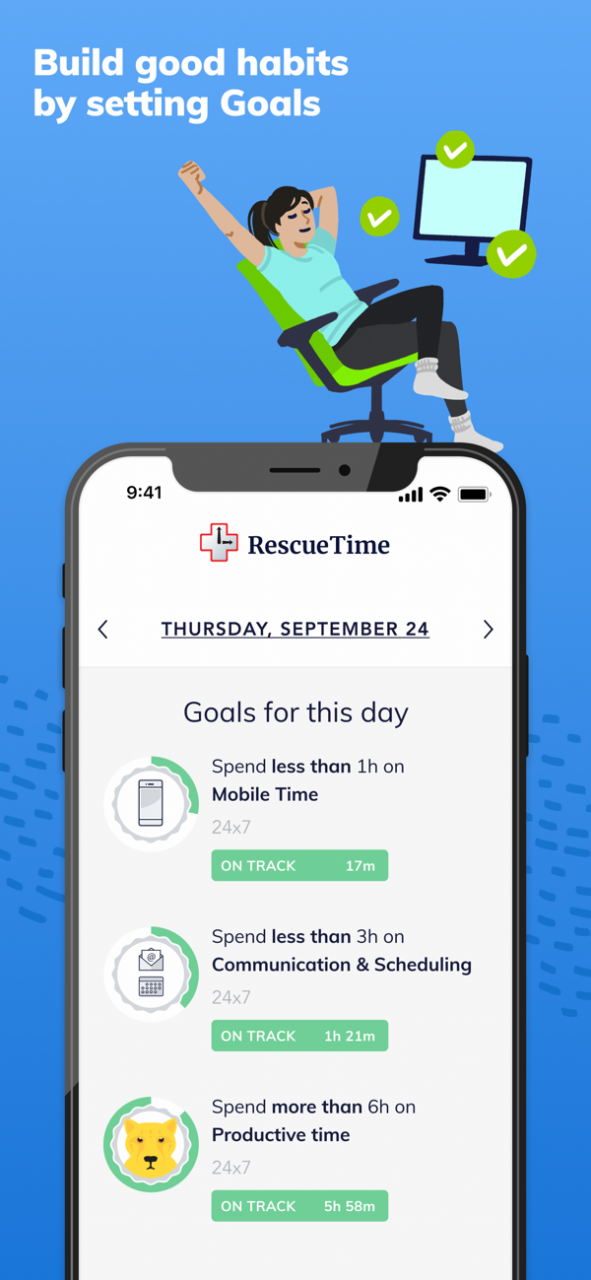RescueTime 1.5.1
Continue to app
Free Version
Publisher Description
**RescueTime for iOS is designed to pair with our powerful desktop time management app.**
Over the past 10 years, RescueTime’s desktop app has helped 2.5 million people understand how they spend their time, block distractions, and become more productive.
Once you download the app on your iPhone or iPad, we’ll send you instructions on how to set up our free desktop app.
MOBILE FEATURES:
>> track mobile time
Track your total daily screen time and pickups throughout the day.
Set a daily mobile time goal and get real-time alerts when you’re spending too much time scrolling.
>> weekly reports
Track your progress over time and build a better phone habit!
>> total privacy
Location data is stored locally on your device and never shared.
AFTER YOU CONNECT YOUR FREE RESCUETIME DESKTOP ACCOUNT:
>> see all your desktop rescuetime data right on your phone
RescueTime’s main app is a powerful desktop time tracker and productivity tool that shows you the exact time you’ve spent on websites, apps, and projects and how productive you’re being. Once you connect your account, you’ll be able to see all this data and more right from your phone!
(Note: Due to Apple restrictions RescueTime can’t track your time spent on apps and websites on your phone.)
>> track daily goals in desktop apps and sites
Set and track daily goals for things like writing, designing, coding, and more. We’ll automatically track your time (no data entry required!) and let you know when you hit your goals.
>> real-time nudges to stay focused and productive
We’ll send you quick messages when you get distracted and help guide you back to focus.
You have total control over what RescueTime tracks and when. If you have any questions, our support team is here to help. Just send an email to support@rescuetime.com.
>>terms of service
This app offers optional in-app purchases with auto-renewing monthly and annual subscriptions. For more information about our terms of service, go here: https://www.rescuetime.com/tos
Mar 26, 2021 Version 1.5.1
Fixed layout of subscription page on iPhone SE-sized screens.
About RescueTime
RescueTime is a free app for iOS published in the Office Suites & Tools list of apps, part of Business.
The company that develops RescueTime is RescueTime. The latest version released by its developer is 1.5.1.
To install RescueTime on your iOS device, just click the green Continue To App button above to start the installation process. The app is listed on our website since 2021-03-26 and was downloaded 3 times. We have already checked if the download link is safe, however for your own protection we recommend that you scan the downloaded app with your antivirus. Your antivirus may detect the RescueTime as malware if the download link is broken.
How to install RescueTime on your iOS device:
- Click on the Continue To App button on our website. This will redirect you to the App Store.
- Once the RescueTime is shown in the iTunes listing of your iOS device, you can start its download and installation. Tap on the GET button to the right of the app to start downloading it.
- If you are not logged-in the iOS appstore app, you'll be prompted for your your Apple ID and/or password.
- After RescueTime is downloaded, you'll see an INSTALL button to the right. Tap on it to start the actual installation of the iOS app.
- Once installation is finished you can tap on the OPEN button to start it. Its icon will also be added to your device home screen.